Compatible games with Tebex and LOW.MS:
- Minecraft
- Unturned
- Rust
- 7 Days to Die
- Garry's Mod
- Counter-Strike: Global Offensive
- ARK: Survival Evolved
- Space Engineers
- ATLAS
Creating a Tebex account is very easy and you can do this by following these five steps:
Step 1 - Navigate to the game server you want to install the Webstore on
Step 2 - Click 'Signup Tebex'
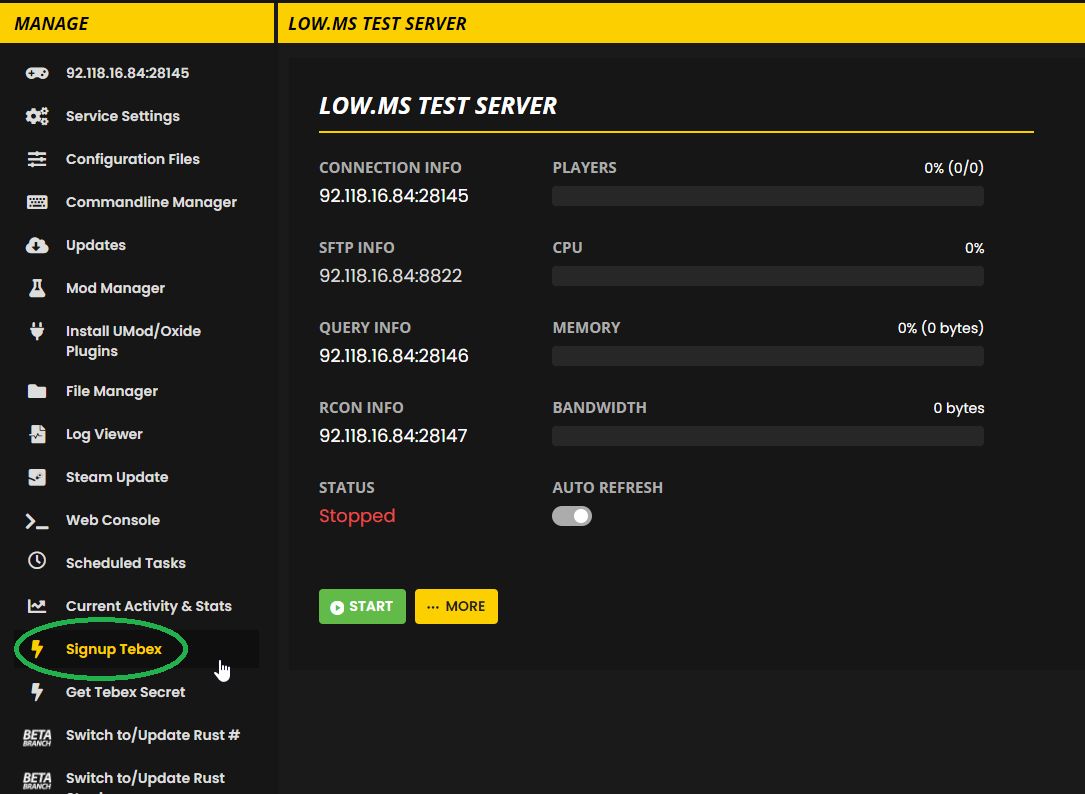
You will see this popup box come up if the signup was successful, next you will need to activate the webstore on Tebex.

You will receive a email (same email address that you use with LOW.MS) with a button you can click to start setting up your Webstore.


Step 3 - Setup your Tebex store by following the Tebex setup guide

Step 4 - Once setup you can get your Tebex Secret by clicking on 'Get Tebex Secret'


Step 5 - Copy the secret into the Tebex plugin config file (some games do this automatically with our control panel)
You can also find more Tebex info here: https://docs.tebex.io/creators/