With the new update 14.4 - some new maps have been released.
- carentan_warfare_night
- stmereeglise_warfare_night
Many of our customers often ask how to use the latest maps on their Hell Let Loose map rotation. There are several effective methods to achieve this:
(For those who've recently joined us, the new maps are already integrated into their rotation. However, older servers may need to follow these steps to include the new maps.)
- Configuration Files - You have two files Server.ini and MapRotation.ini
Modifying the server.ini on your LOW.MS server, you can change the start up map to one of the maps e.g. carentan_warfare_night. This updates the command line manager automatically
To update the MapRotation.ini file, simply add each map by pressing the Enter key and pasting the map name, e.g. carentan_warfare_night
If you wish to exclusively play the two new maps, include only those two lines within the file.
- Command line manager - You can create a custom command line which you can set the startup map by default, we do recommend you set this via the server.ini file. Note you will need to modify the MapRotation file otherwise after one game you will be on the older maps.

Example of the MapRotation.ini for HLL (Hell Let Loose)
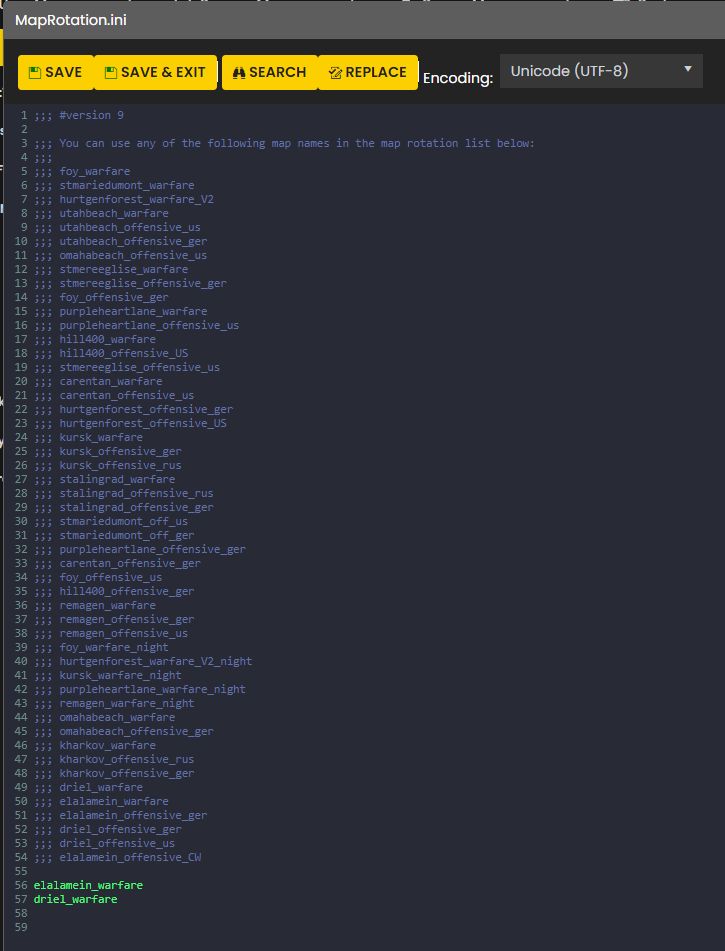
If you still can't get the server to load the new maps then please contact our support and we will help you.