
As you can see in the image above, the ban list is fairly simple. All you need to know if the Alderon ID or he users IP address.
For example, if you wanted to ban people from joining on the localhost all you would need to enter is:
127.0.0.1:0:Admin:User was trolling
The lines are broken into 4 different sections.
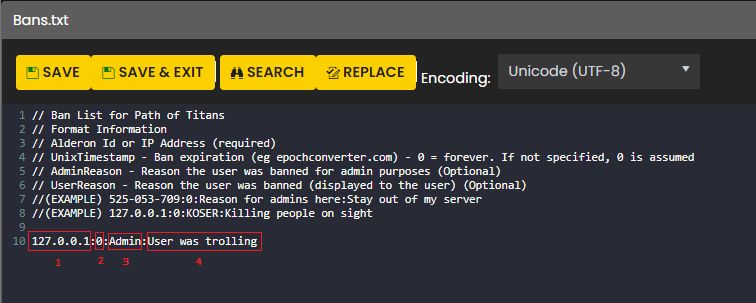
Section 1 is the users IP address
Section 2 is the length of time for that ban to last, 0 is forever
Section 3 is a optional Admin reason why they were banned, e.g. banned by Kurkin
Section 4 is the optional reason why they have been banned.
Below is a finalised ban.txt with the example above.
// Ban List for Path of Titans
// Format Information
// Alderon Id or IP Address (required)
// UnixTimestamp - Ban expiration (eg epochconverter.com) - 0 = forever. If not specified, 0 is assumed
// AdminReason - Reason the user was banned for admin purposes (Optional)
// UserReason - Reason the user was banned (displayed to the user) (Optional)
//(EXAMPLE) 525-053-709:0:Reason for admins here:Stay out of my server
//(EXAMPLE) 127.0.0.1:0:KOSER:Killing people on sight
127.0.0.1:0:Admin:User was trolling