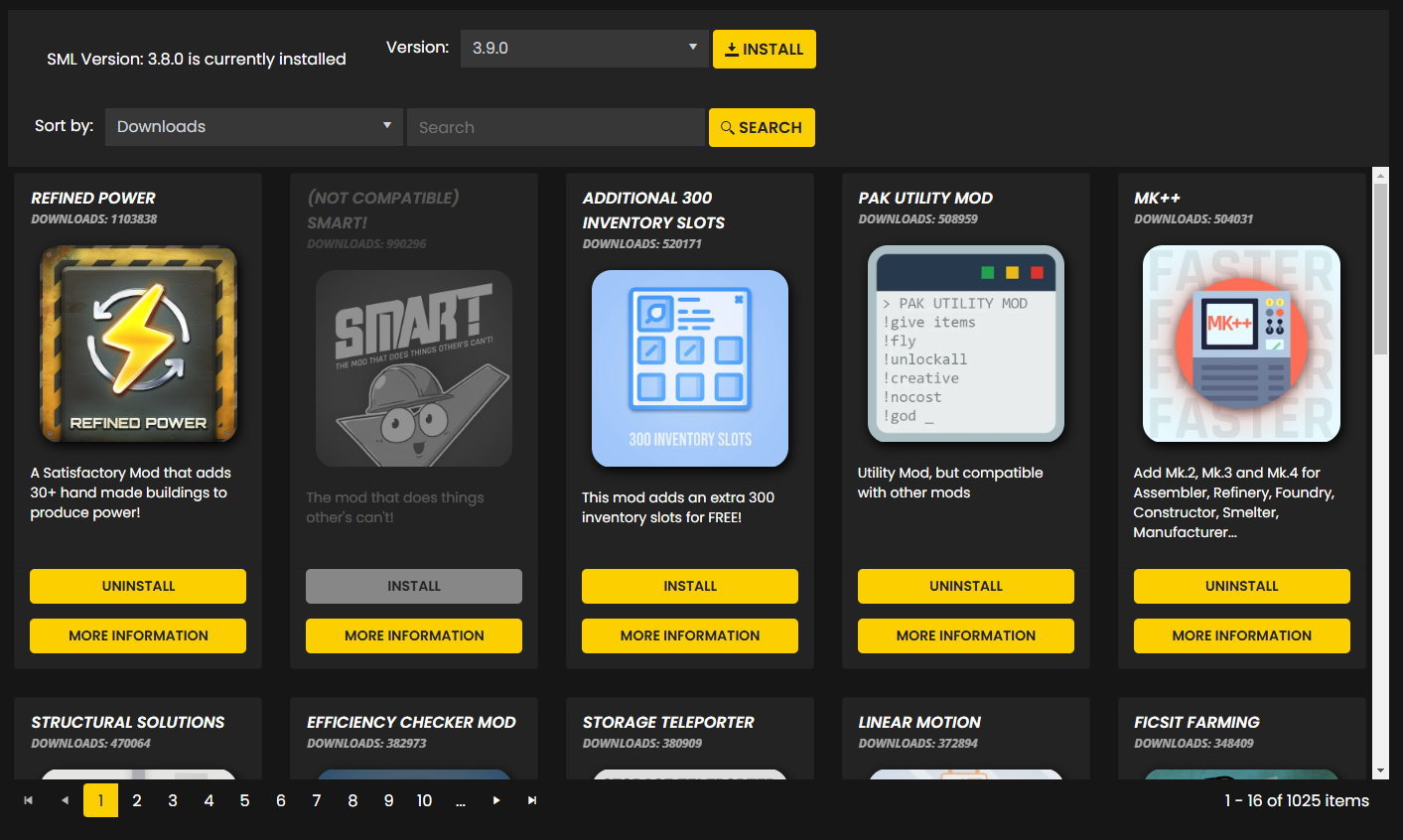Modding Satisfactory Servers
Customizing your Satisfactory server with mods and plugins has never been easier
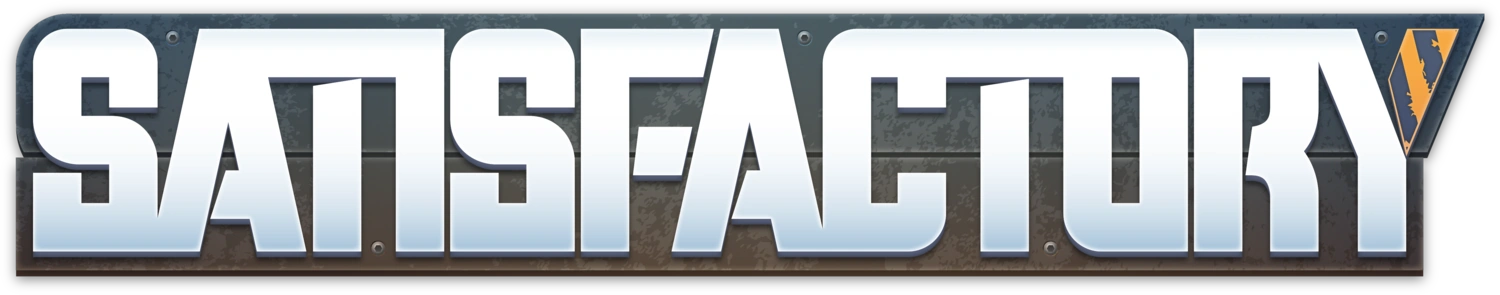
Satisfactory 1.0 Sale! 20% OFF with code SATISFACTORY20 - WHILE STOCKS LAST!
How to install mods on your Satisfactory server
Follow these simple steps to get your server modded and ready to play
Step 1: Installing SML
On the control panel, on the navigation navbar on the left click on: SML Fiscit Mod Manager
Step 2: Install the correct SML version for your server
Click on the dropdown for 'Version' and select the correct version
Step 3: Click on the 'Install' button
Wait for the server to finish installing SML
Step 4: Find the mods you want to install
Using the search and sort by filters find the mods you want
Step 5: Click 'Install'
The mods will be automatically installed into the correct folders
Step 6: Start up the server!
You are now ready to start playing on your modded Satisfactory server!
Nos serveurs Satisfactory commencent à partir de
13.78€ / month
Annulez à tout moment. Aucune durée minimale d'engagement.
Vous voulez en savoir plus ?
Nous serons ravis de répondre à toutes vos questions. N'hésitez pas à nous contacter !